Short video discussing the newly released enhancements to the Automatic Replies feature of Outlook on the web
Monthly Archives: July 2016
Unable to run Office 365 / Exchange Hybrid Wizard – “Content was blocked because it was not signed by a valid security certificate”
Problem
From the Exchange Admin Center you run the Hybrid configuration setup
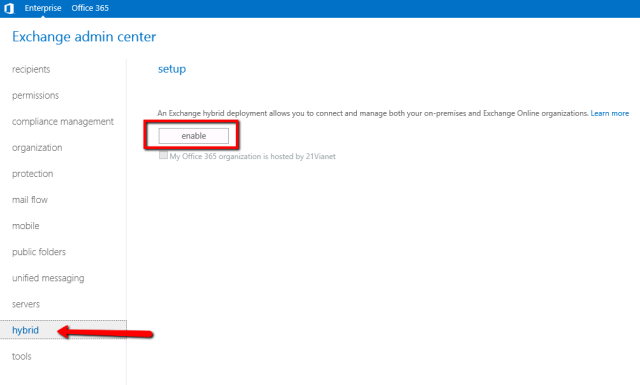
You are prompted to login to Office 365

You enter your credentials

And then receive this message / warning

You are unable to complete the Hybrid configuration
Solution
You can resolve this issue by installing the certificate as follows:
1: Click on the security report icon (the lock symbol in the browser address bar)
2: Click View Certificates

3: Click “Install Certificate”

4: Select “Local Machine” and click next

5: Click Next

6: Click Finish

7: Click Ok

8: Restart Internet Explorer & the Exchange Admin Center.
9: Click enable on the Hybrid setup
10: Log into Office 365 when prompted
You will be returned to the Hybrid setup page
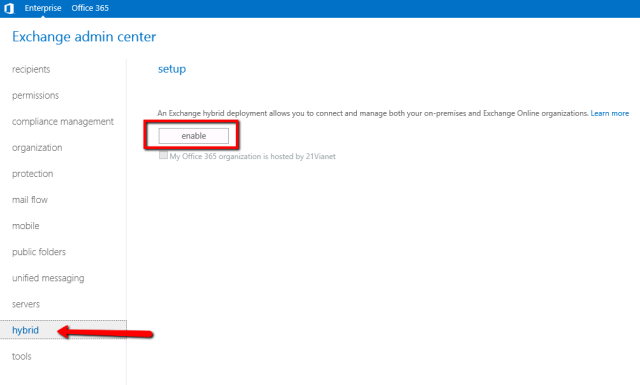
This time, when you click Enable, the Exchange Hybrid setup wizard will start

How to enable MAC address spoofing on a Hyper-V 2012 R2 Virtual Machine using PowerShell
I recently had to enable MAC address spoofing on the network adapters of two virtual machines deployed on Hyper-V 2012. Here’s how I did it using PowerShell:
First, use the following command to take a look at the current configuration of our network adapter
Get-VMNetworkAdapter -VMName VirtualMachineName –ComputerName HyperVHostName |fl Name,MacAddressSpoofing

- VMName = Virtual Machine Name
- Computer Name = Hyper-V host name
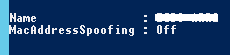
- Name = Virtual Network Adapter Name
We can see that MacAddressSpoofing is currently Off
Run the following command to turn MacAddressSpoofing On
Set-VMNetworkAdapter VMName VirtualMachineName –ComputerName HyperVHostName –VMNetworkAdapter NetworkAdapterName -MacAddressSpoofing On

Re-run the following command to verify MacAddressSpoofing is On
Get-VMNetworkAdapter -VMName VirtualMachineName –ComputerName HyperVHostName |fl Name,MacAddressSpoofing

